easyui tree()使用font-awesome字体图标解决方法
时间:2021-09-30 16:13:57 +0800 CST
浏览:2347
<!DOCTYPE html PUBLIC "-//W3C//DTD HTML 4.01 Transitional//EN" "//www.w3.org/TR/html4/loose.dtd">
<html>
<head>
<meta http-equiv="Content-Type" content="text/html; charset=UTF-8" />
<meta name="keywords" content="jquery,ui,easy,easyui,web" />
<meta name="description" content="easyui help you build your web page easily!" />
<title>jQuery EasyUI Demo</title>
<link rel="stylesheet" type="text/css" href="//www.jeasyui.net/Public/js/easyui/themes/default/easyui.css" />
<link rel="stylesheet" type="text/css" href="//www.jeasyui.net/Public/js/easyui/themes/icon.css" />
<script type="text/javascript" src="//code.jquery.com/jquery-1.6.1.min.js"></script>
<script type="text/javascript" src="//www.jeasyui.net/Public/js/easyui/jquery.easyui.min.js"></script>
<link href="//cdn.bootcss.com/font-awesome/4.7.0/css/font-awesome.css" rel="stylesheet" />
<style>
.tree-icon {
font: normal normal normal 12px/1 FontAwesome;
font-size: 15px !important;
background: none;
}
.tree-folder:BEFORE {}
.tree-folder-open:BEFORE {}
.tree-file:BEFORE {}
</style>
</head>
<body>
<ul id="tt"></ul>
<script>
$(function () {
$('#tt').tree({
data: [{
text: 'Item1',
iconCls: "fa fa-home",
state: 'closed',
children: [{
iconCls: "fa fa-home",
text: 'Item11'
}, {
iconCls: "fa fa-home",
text: 'Item12'
}]
}, {
iconCls: "fa fa-home",
text: 'Item2'
}]
});
});
</script>
</body>
</html>
附上效果图
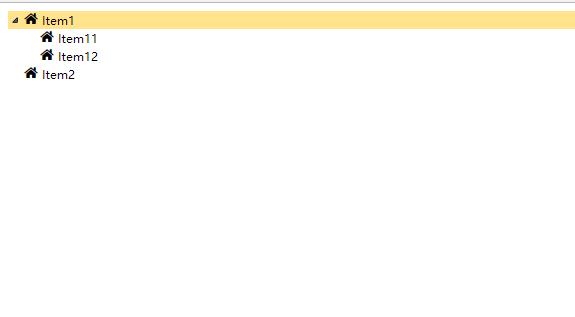
如果这篇文章对你有所帮助,可以通过下边的“打赏”功能进行小额的打赏。
本网站部分内容来源于互联网,如有侵犯版权请来信告知,我们将立即处理。
最近更新
热文排行
- SecureCRT SecureFX for mac 破解版
- Mac terminal清除历史命令纪录
- ffmpeg音频合成命令全集
- tcpdump之UDP抓包
- The request client is not a secure context and the resource is in more-private address space `private`
- nginx+rtmp+hls直播推流
- golang创建目录的权限问题
- .net core简单读取xml内容
- MinIO 多种部署及扩容方案
- beego orm关联查询之多对多(m2m)
- Golang-RSA加密解密-无数据长度限制
- packets.go:36: unexpected EOF
- 【实战】opencv 文字区域的提取
- axios完美解决自动重试
- CentOS7 搭建NFS服务